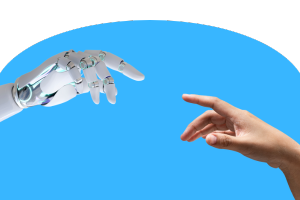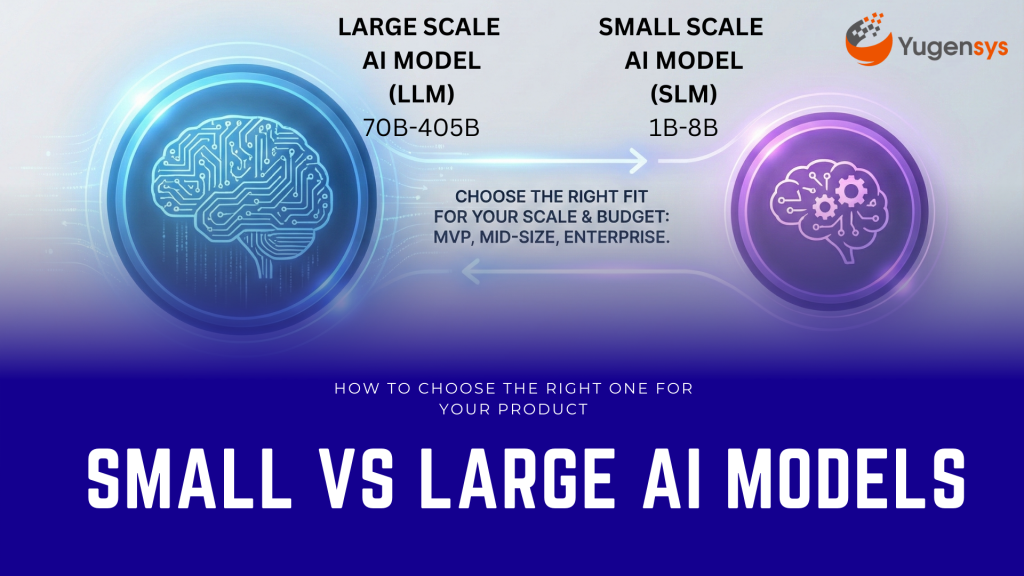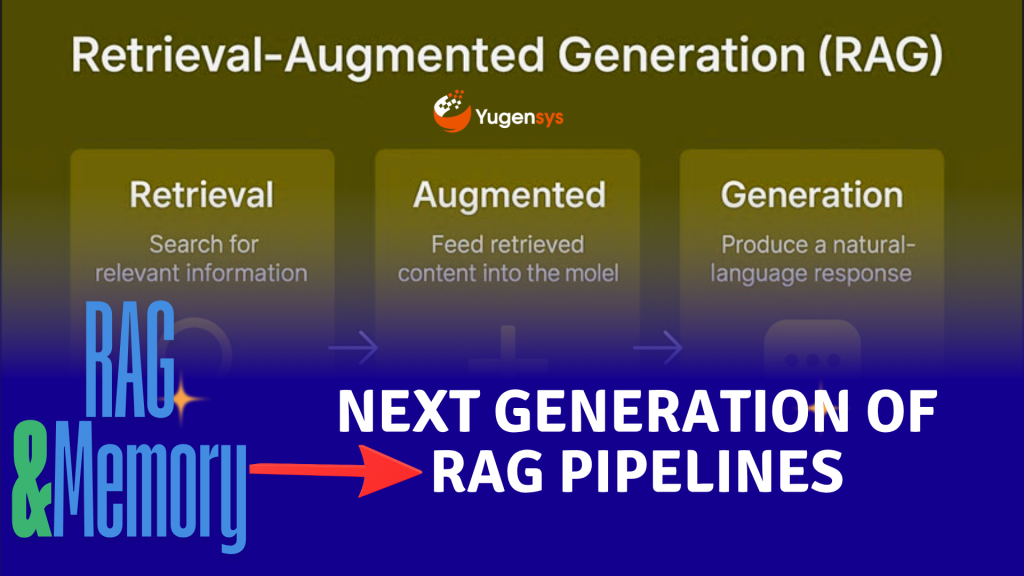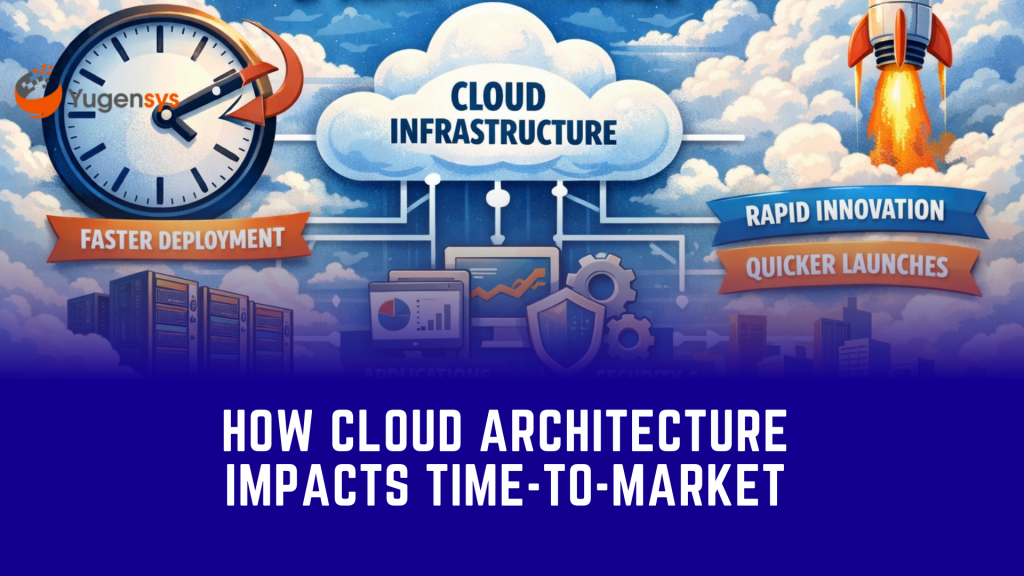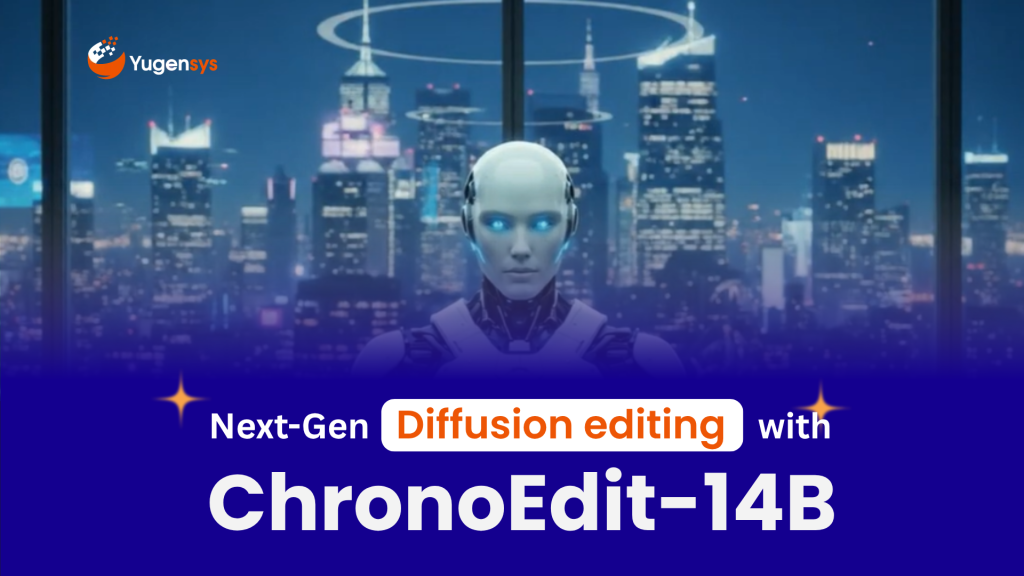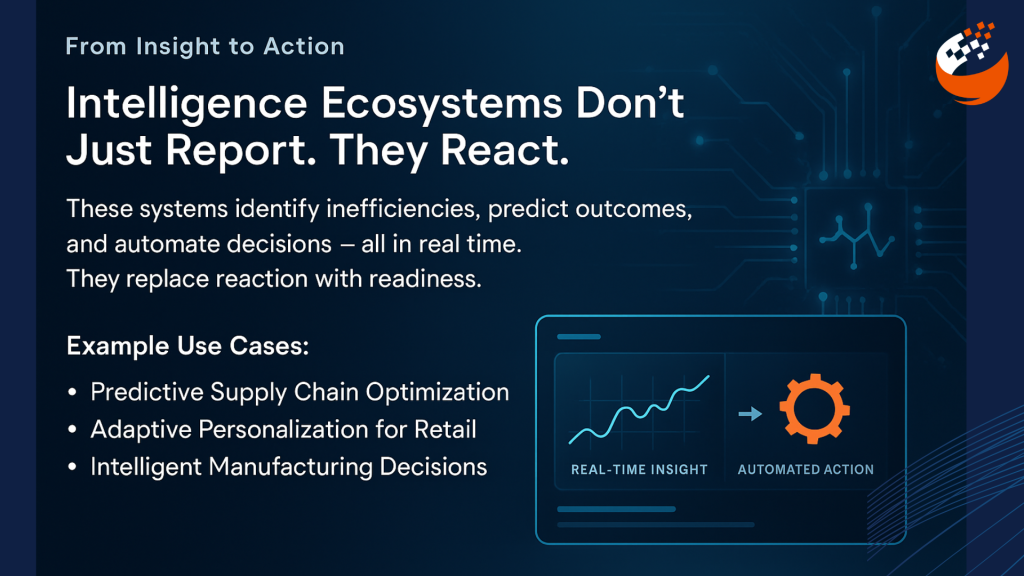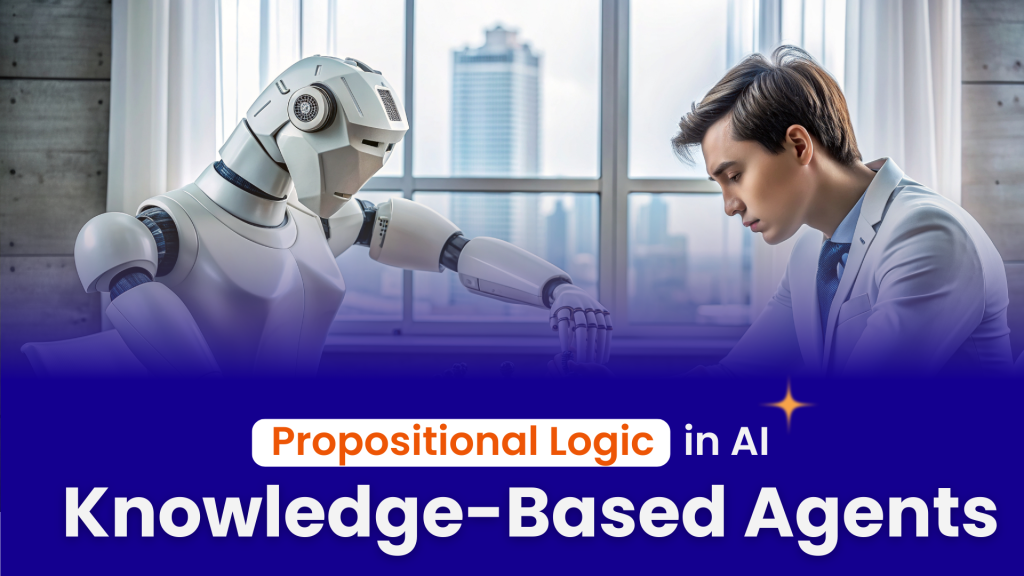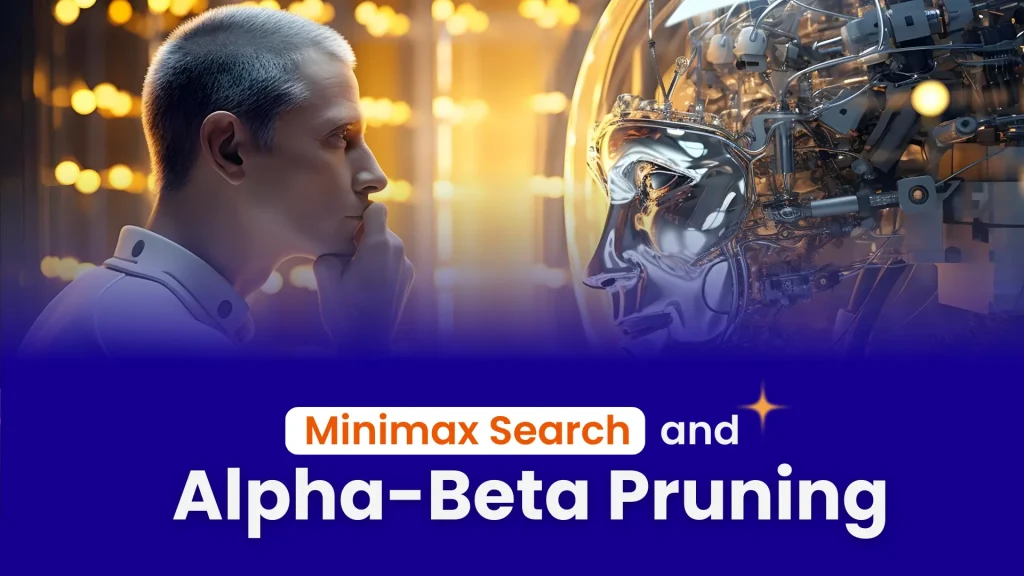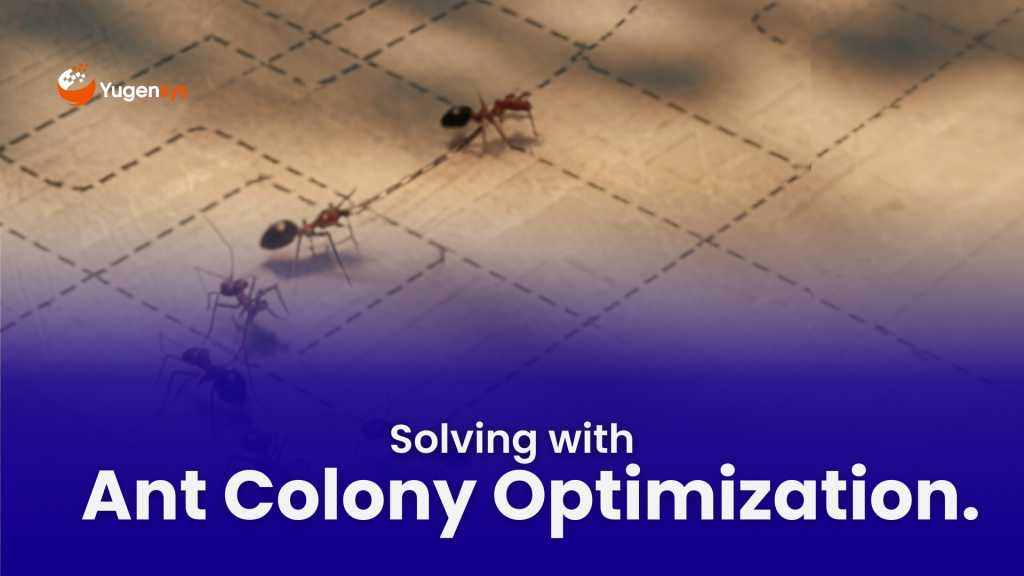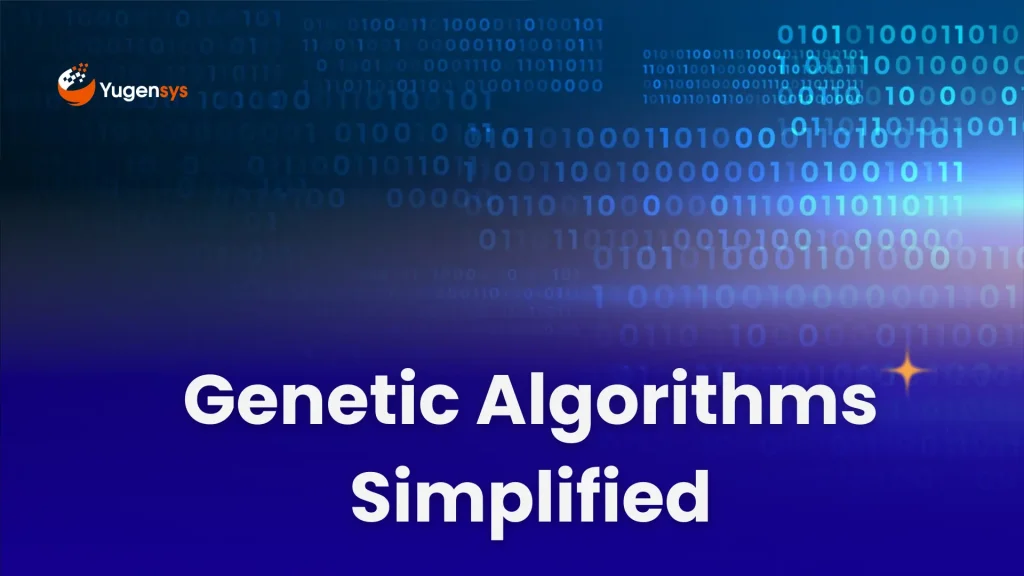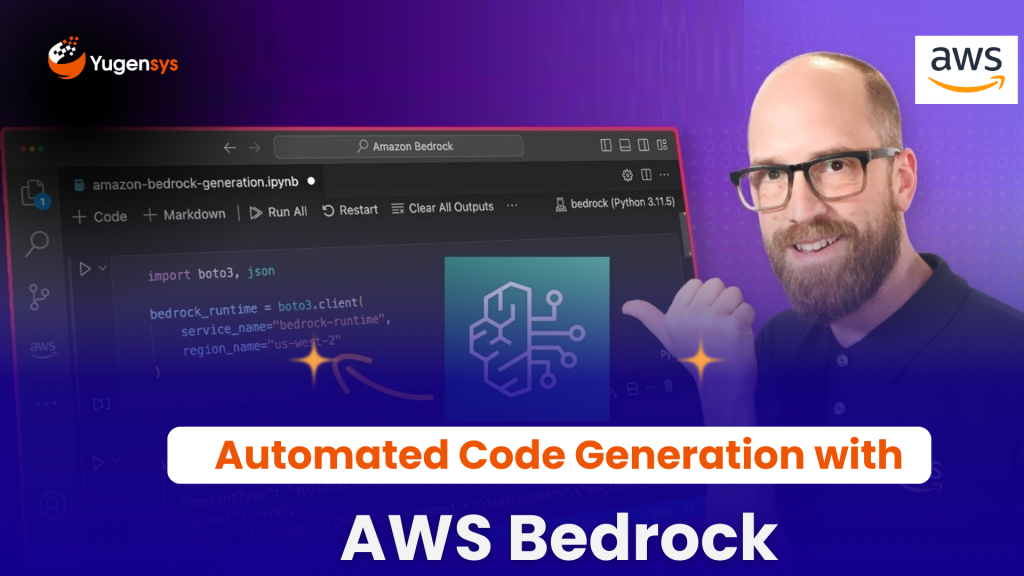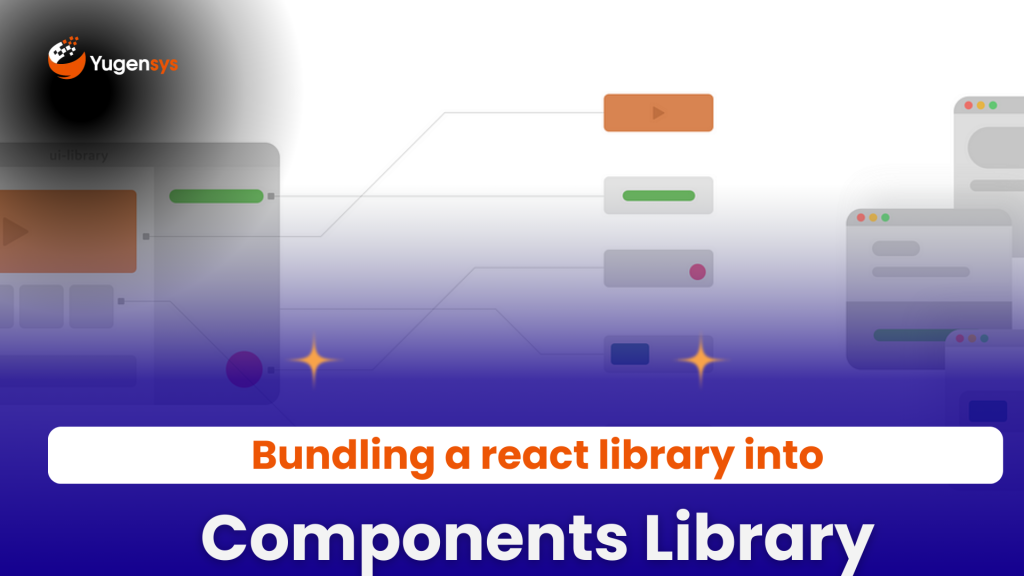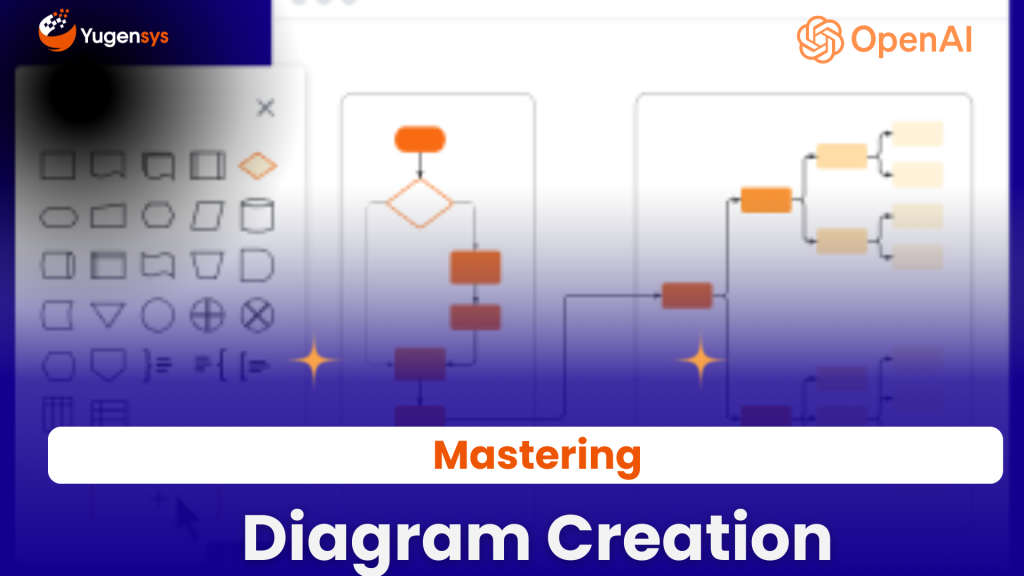Building Intelligent Apps with Google AI Dart SDK: A Comprehensive Guide
Table of Contents
In today’s fast-paced tech world, AI capabilities are crucial for creating applications that learn, adapt, and respond intelligently. The Google AI Dart SDK is a powerful toolkit that helps developers harness these capabilities, making it easier to build applications with advanced AI features.
Why It’s Important: Understanding the Google AI Dart SDK opens doors to creating applications that go beyond basic functionality. From generating text and managing multi-turn conversations to implementing advanced NLP embedding services, this SDK is a game-changer for AI-driven development.
What You’ll Learn: In this guide, we’ll break down the main use cases, features, and applications of the Google AI Dart SDK. You’ll also see a practical example and learn about important security considerations.

Introduction
In today’s tech landscape, harnessing the capabilities of artificial intelligence (AI) is pivotal for creating innovative and efficient applications. Google’s AI Dart SDK, particularly with the integration of generative AI models like Gemini, offers developers a robust toolkit to build AI-driven features and applications. Here’s an in-depth look at how the Google’s AI Dart SDK can be leveraged for various AI use cases.
Key Use Cases of the Google AI Dart SDK
- Generating Text from Text-Only Input
- Using the Gemini 1.5 or Gemini 1.0 Pro model, developers can generate text based on text-only prompts. This feature is ideal for applications requiring natural language processing and content generation.
- Generating Text from Text-and-Image Input (Multimodal)
- The SDK supports multimodal input through Gemini 1.5 models and the Gemini 1.0 Pro Vision model. This allows developers to create applications that can interpret and generate text based on both text and image inputs.
- Building Multi-Turn Conversations (Chat)
- Developers can utilize the SDK to build sophisticated chat applications capable of handling multi-turn conversations, enhancing user interaction and experience.
- Embedding Services
- The embedding service in the Gemini API produces state-of-the-art embeddings for words, phrases, and sentences. These embeddings can be used for various natural language processing (NLP) tasks such as semantic search, text classification, and clustering.
Detailed Features and Implementation
Text Generation from Text-Only Input
The SDK employs the Gemini 1.5 or Gemini 1.0 Pro models to generate text outputs from text-only prompts. This functionality is powered by the generateContent method.
Multimodal Text Generation
For prompts that include both text and images, the SDK uses the Gemini 1.5 or Gemini 1.0 Pro Vision models. The generateContent method processes these inputs to produce relevant text outputs.
Streaming for Faster Interactions
To optimize response times, the SDK supports streaming, allowing partial results to be processed and returned before the entire generation process completes. This feature can significantly enhance user experience by providing quicker interactions.
final response = model.generateContentStream([
Content.multi([prompt, …imageParts])
]);
await for (final chunk in response) {
print(chunk.text);
}
Embedding Services
The embedding service generates high-quality embeddings that are useful for a range of NLP tasks. These embeddings enable applications to perform more sophisticated text analysis and manipulation.
Security Considerations
When using the Google AI SDK for Dart (Flutter) to call the Google AI Gemini API directly from your app, it is recommended for prototyping purposes only. For production environments, especially if billing is enabled, it is crucial to call the API server-side to protect your API key from potential exposure to malicious actors.
Example
Generating Random Categories and Words for a Word Game
The following example illustrates how to generate a list of 30 distinct categories for a word game, ensuring that all categories are common nouns with a length of fewer than 8 characters.
void getData() async { SharedPreferences pref = await SharedPreferences.getInstance(); final random = Random(); ApiDataProvider _apiDataProvider = new ApiDataProvider(); await _apiDataProvider.fetchData(); model = _apiDataProvider.model; if (Settings.useAIWordGenerator && Settings.isDateChanged) { String prompt ='''Generate a list of 30 distinct categories for a word game as a numbered list. Constraints: *All categories must be common nouns (known by most people). *No proper nouns (e.g., London, Tuesday). *No explicit content. *Category word length must be strictly less than 8 characters. [Focus on short categories] Post-processing: *Generate a larger list (e.g., 40 categories). *Filter categories: Discard any category exceeding 7 characters or with unknown word count dictionary API or pre-defined list). *If the filtered list has less than 30 categories, repeat steps 1 and 2. *For each remaining category: Use a dictionary API or pre-defined list to check if there are more than 7 characters. Discard categories that don't meet this criteria. *If the filtered list has less than 30 categories, repeat steps 1-4. o/r tags'''; dynamic content = [Content.text(prompt)]; List<String> generatedCategories = await genAIWordLogic(model!, content); List<String> categoryList= []; for (int i = 0; i < 20; i++) { int num = random.nextInt(30); if (!categoryList.contains(generatedCategories [num]) && generatedCategories [num] != "TOOLS") { categoryList.add(generatedCategories [num]); i--; } } setState(() { Settings.isDateChanged = false; WordCategoryGenerator.generatedCategories = categoryList; }); var aiState = { "isDateChanged": Settings.isDateChanged, "genertedCategories": WordCategoryGenerator.generatedCategories }; pref.setString( "aiState${service.fetchUserData(DashBoard.userKey)["UserName"]}", jsonEncode(aiState)); } }
Conclusion
In conclusion, the Google AI Dart SDK presents a comprehensive and versatile toolkit for developers seeking to integrate AI capabilities into their applications. From generating text based on various input types to creating intricate multi-turn conversations and sophisticated NLP embeddings, the SDK empowers developers to build innovative and efficient AI-driven features.
The SDK’s ability to handle both text-only and multimodal inputs ensures that developers can create applications capable of interpreting and generating text from diverse data sources. This versatility allows for more dynamic and context-aware user interactions. Additionally, the advanced streaming capabilities optimize performance, providing quicker and more responsive user experiences.
Embedding services provided by the Gemini API facilitate more nuanced text analysis, enabling a wide array of natural language processing tasks such as semantic search, text classification, and clustering. These high-quality embeddings enhance the application’s ability to understand and manipulate text, paving the way for more sophisticated AI-driven functionalities.
Implementing the Google AI Dart SDK not only streamlines the development process but also opens up new avenues for creating intelligent and interactive applications. By adhering to best practices, particularly concerning security considerations for API key management, developers can confidently leverage this powerful SDK in both prototyping and production environments.
Ultimately, the Google AI Dart SDK stands out as a robust and dynamic tool for developers aiming to harness the full potential of AI, driving innovation and elevating the standard of modern applications. With its support for multimodal inputs and advanced embedding services, the SDK unlocks a world of possibilities, making the future of AI development both exciting and boundless.
As the Tech Co-Founder at Yugensys, I’m driven by a deep belief that technology is most powerful when it creates real, measurable impact.
At Yugensys, I lead our efforts in engineering intelligence into every layer of software development — from concept to code, and from data to decision.
With a focus on AI-driven innovation, product engineering, and digital transformation, my work revolves around helping global enterprises and startups accelerate growth through technology that truly performs.
Over the years, I’ve had the privilege of building and scaling teams that don’t just develop products — they craft solutions with purpose, precision, and performance.Our mission is simple yet bold: to turn ideas into intelligent systems that shape the future.
If you’re looking to extend your engineering capabilities or explore how AI and modern software architecture can amplify your business outcomes, let’s connect.At Yugensys, we build technology that doesn’t just adapt to change — it drives it.
Subscrible For Weekly Industry Updates and Yugensys Expert written Blogs